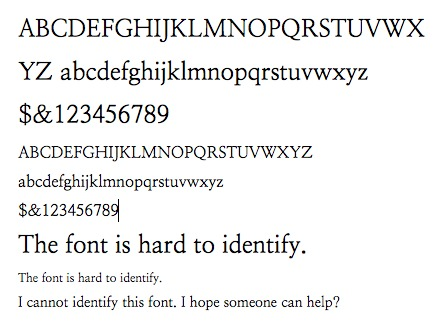
Looks simple, but seems to be some subtlety that makes it hard to identify.
11 years ago
Hello
Maybe:
http://www.whatfontis.com/NanumMyeongjoBold.font?text=%24-12345678
Alex
Upgrade to PRO membership
11 years ago
Thanks Alex,
I looked at that, but it converts to an Asian font (possibly Korean or some such country) in InDesign, and the formatting changes dramatically, so I presumed this was the wrong font?
11 years ago
Thanks Alex, I will try to explain.
I was given a word document with the typesetting on it (which I took a screenshot of to post here) and I was told it was Nanum Myeongjo, which I can find on my Mac, but ... in Word and (more importantly) InDesign, neither recognise the font and tell me it is a Korean font.
They display it in English, but whilst some letters are similar and some seem to be the same, some are very wrong (e.g. ‘S’) and the formatting is completely wrong... meaning different vertical and horizontal scaling of letters next to each other and much ‘bolder’ looking and the kerning and tracking much narrower.
I am confused and thought my computer maybe defaulting to something like Cambria in some sort of modified form, but that does not now seem to be the case.
I just presumed the font was wrong and it is in fact a foreign language font, but I really liked the way it works in English (would work on a brochure - easy to read etc) and wanted to find what it might be defaulting to in English.
11 years ago
Hello
I'm sorry but I can't help you.
You can try to post here:
http://www.typophile.com/
maybe they can help you.
Alex
2 months ago
How about you try using the WhatFontIs Extension to find the font? It can only be used on Google Chrome.
Here is the link for it:
https://www.whatfontis.com/extension.html
Trolololol.
