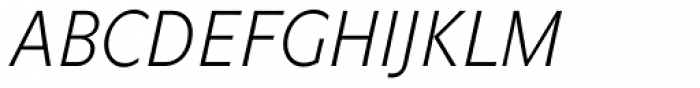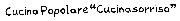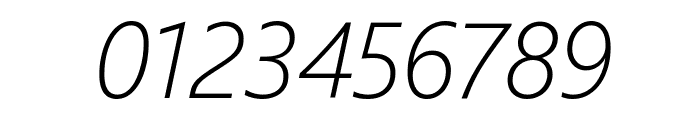
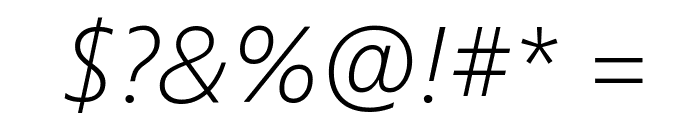
Segoe UI Light Italic font
Publisher
from Microsoft Windows 10
License
$ Commercial
Date added
Jan 20 2017
Download Segoe UI Light Italic font. Segoe UI Light Italic by ? 2015 Microsoft Corporation. All Rights Reserved.
A modern, light, italic sans-serif font with a clean look.
This is a sleek, modern sans-serif font with a light weight and italic style. The characters are slightly condensed with a clean and elegant appearance, suitable for contemporary design projects.
Ideal for digital interfaces, branding, and editorial design where a modern and elegant touch is desired.
Headlines, Body text, User Interfaces
Balanced
A modern, light, italic sans-serif font with a clean look.
This is a sleek, modern sans-serif font with a light weight and italic style. The characters are slightly condensed with a clean and elegant appearance, suitable for contemporary design projects.
Ideal for digital interfaces, branding, and editorial design where a modern and elegant touch is desired.
Headlines, Body text, User Interfaces
Balanced
https://www.whatfontis.com/MW_Segoe-UI-Light-Italic.font
Segoe UI Light Italic font
359934
Jan 20 2017
https://d1ly52g9wjvbd2.cloudfront.net/img16/S/E/MW_Segoe-UI-Light-ItalicA.png
https://d1ly52g9wjvbd2.cloudfront.net/img16/S/E/MW_Segoe-UI-Light-ItalicA1.png
https://d1ly52g9wjvbd2.cloudfront.net/img16/S/E/MW_Segoe-UI-Light-Italica.png
https://d1ly52g9wjvbd2.cloudfront.net/img16/S/E/MW_Segoe-UI-Light-Italica1.png
https://d1ly52g9wjvbd2.cloudfront.net/img16/S/E/MW_Segoe-UI-Light-Italic0.png
https://d1ly52g9wjvbd2.cloudfront.net/img16/S/E/MW_Segoe-UI-Light-Italic01.png
Fonts
A modern, light, italic sans-serif font with a clean look.
This is a sleek, modern sans-serif font with a light weight and italic style. The characters are slightly condensed with a clean and elegant appearance, suitable for contemporary design projects.
Ideal for digital interfaces, branding, and editorial design where a modern and elegant touch is desired.
Headlines, Body text, User Interfaces
Balanced
Download Segoe UI Light Italic font. Segoe UI Light Italic by ? 2015 Microsoft Corporation. All Rights Reserved.
Ideal for digital interfaces, branding, and editorial design where a modern and elegant touch is desired.
Headlines, Body text, User Interfaces
Balanced
Category
Sans-Serif
Bold
No
Italic
Yes
Weight
Light
Width
Condensed
Character spacing
Normal
Line height
Normal
Contrast
Low
Overall style
Modern
X height
Medium
Cap height
Tall
Proposed projects
Ideal for digital interfaces, branding, and editorial design where a modern and elegant touch is desired.
Use case
Headlines, Body text, User Interfaces
Ascender descender ratio
Balanced
Similar Free Fonts for Segoe UI Light Italic
Livvic Light Italic Font
$ Free > Personal Use
Open Sans Light Italic Font
$ Free > Personal Use
Similar fonts for Segoe UI Light Italic from Adobe.com
Akagi Pro Light Italic Font
$ Commercial > Adobe.com
Myriad Pro Light Italic Font
$ Commercial > Adobe.com
Similar fonts for Segoe UI Light Italic from MyFonts.com
Niko Thin Italic Font
$ Commercial > MyFonts.com
FF Legato Pro Light Italic Font
$ Commercial > MyFonts.com
Similar fonts for Segoe UI Light Italic from CreativeMarket.com
Segoe UI Light Italic ttf (300) Font
$ Commercial > CreativeMarket.com
Segoe UI Semilight Italic ttf (300) Font
$ Commercial > CreativeMarket.com